 Another sound question???
Another sound question???
Can you plug to pa systems into each other. I was curious because My church does this. Im not really aware of the full pros and cons of doing this, I just know that the old system is somehow connected to the new one. I wanted to know if this first of all is even safe to do. And second should it be done period. Right now its a real inconvenience for anyone who tries to work the mics right now.pretty much its sort of a big mess, with some of the mics being controlled by one system, and the other being controlled by another, not even all the mics can be heard from a set of heaphones. But i was just wanting to know if its best to only have the one system, or if its ok to have both plugged in.
DW Remo Vic Firth Zidljian






 Reply With Quote
Reply With Quote


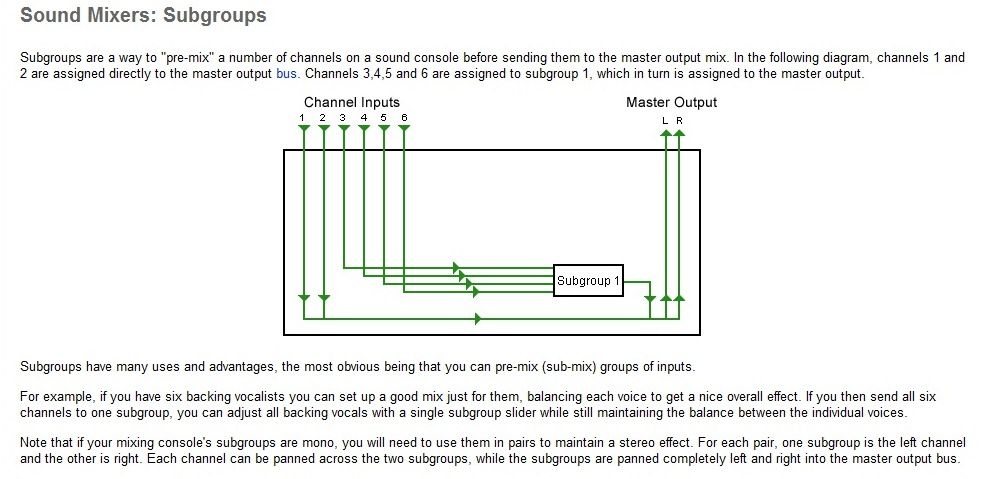


Bookmarks