 Re: Playing with the click
Re: Playing with the click

Originally Posted by
Lukeatoopis

Hey drumists
I'm in a band that is exploring loops. I need a metronome that I with can use live with no problems. It's gotta work fast. So what do you guys use for a click? Suggestions?
I have a very strong opinion about this question. I've played with loops and backing tracks live, and in my opinion having the metronome and loops come separate devices is a huge mistake. No two metronomes keep exactly the same time. I've actually seen this done - we took two identical professional metronomes, started them at the same time, and within 45 seconds the two clicks were flamming and starting to get off from each other. If you are trying to line up a loop and a metronome between two different devices, I guarantee you at some point you're going to have trouble getting them to stay in sync. If it's a short loop it won't be that noticeable, but if the loop continues for a few seconds you can get off. I've seen shows where a keyboard player is launching loops and each time the drums and the loop start together, but are off from each other after a few seconds.Your best bet is to figure out a way to hear the click from the same device that is launching the loop.
So, there are a few ways to combine the two things. First, most programmable trigger pads (like the ones made by Roland and Alesis) have a built in metronome. So, when you're creating the loop, you can set the loop tempo and sync that with the built-in metronome in the trigger unit, so the unit will actually quantize the signal to trigger with the click. (What that means is if you're playing along to the click from the unit and you trigger a loop hitting a pad on the unit but you hit it early, the unit will actually wait for the downbeat of the metronome before starting to play the loop, so it will all be in time together). A lot of bands that use varied loops but want to keep a live feel will use this method, program all the loops in to a trigger unit and then the drummer will use the metronome that's built in to the device.
The other way to accomplish this is to build all your loops in to a stereo backing track with a click panned hard to one channel. Then when you're playing a show, you start the backing track, count in the song, and then you're listening to the click that's on the track and all the loops come in at the right spots, and in time. Pros for this is there's less room for error, cons are that you have to play the song the same way every time, or make a new track if you want to make any changes to the song. The vast majority of bands that use loops live will make a backing track - it's easier to set up and less likely to go wrong live.
"Guys, if you wanted Superman for this gig, you should have hired Superman. Instead, you got Batman." - Donny Gruendler
"You always think you have more problems than you actually have." - Dave Elitch
Instagram: @bringerofthud
Twitter:@davetilove





 Reply With Quote
Reply With Quote




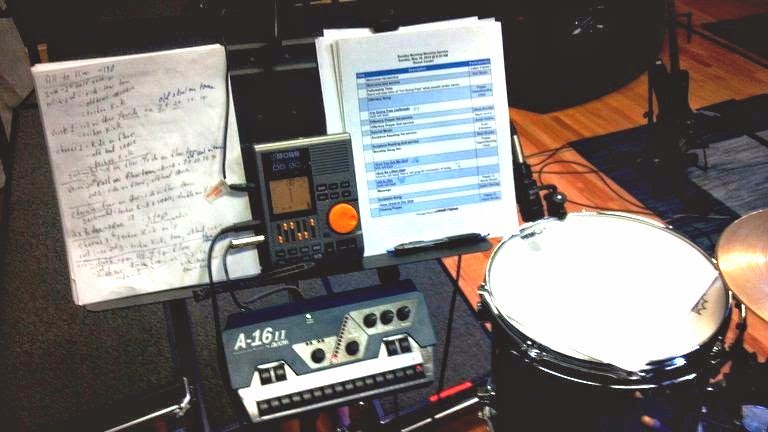




Bookmarks