Mark, there is a grey colored bar at the top of the page, and you'll see "User CP" to the far left on the bar. Click that and it will take you to your control panel. The options are on the left side of the page, and at the top you will see "Your Profile" with 2 options underneath. Click on "Edit Profile Picture" and then just go to option #2 which will upload an image from your computer. You do have to pay attention to the size limit, so you might have to adjust the size of the picture on your computer before you can upload it. If you try to upload a picture that is too big, it will let you know and you'll just have to tweak your picture some more.
Good luck.







 Reply With Quote
Reply With Quote
 ......youre an instant chick magnet.
......youre an instant chick magnet.
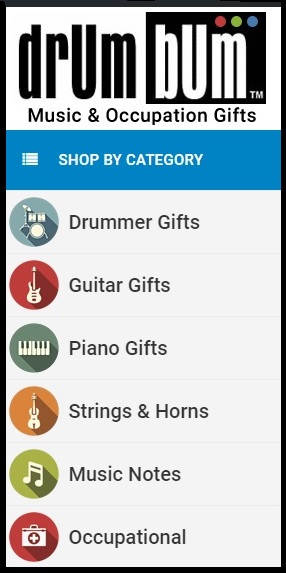


Bookmarks